Splash Page Style Guide
Jul 24, 2015
Why have a splash page?
Your splash page is the gateway to your Wi-Fi hotspot. It’s part of the captive portal that authenticates users (checks that they’re allowed to use your Wi-Fi) and keeps your hotspot secure and legally compliant.
Every guest to your Wi-Fi hotspot sees this page before they access the Internet; first impressions are everything.
So, as well as a bit of security, it’s an opportunity to talk to your WiFi users. A simple welcome message waves a nice ‘hello’ to everyone.
Designing your splash page
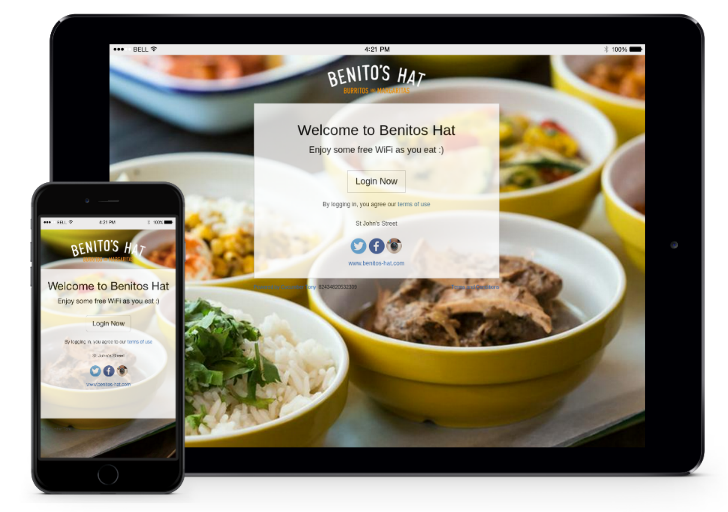
Keep it simple
The main purpose of the splash page is to let your guests connect to your Wi-Fi, so this should be your main focus.
Keep the login method nice and clear. Too much extra content and it’ll end up looking like a webpage and confuse your guests.
If you want to offer more content, use a second page or redirect users to a web page once they’ve connected to the Internets.
Make it responsive
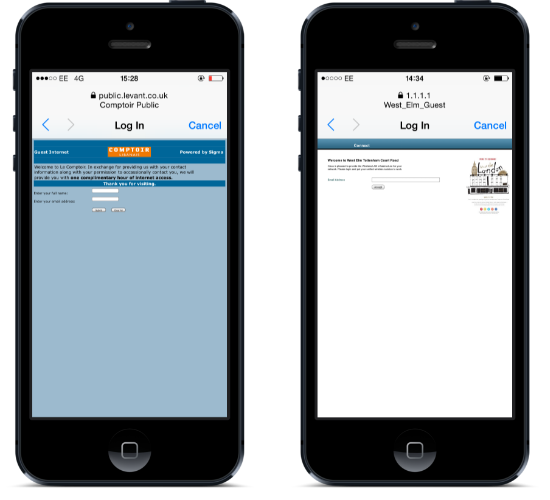
This is an example of a non-responsive splash page. You do not want this.
The vast majority of hotspot users are from mobile devices, so it is important that your splash page works well with these devices.
When your guests have to zoom into a tiny form field to enter their details and connect, it’s a right faff. A page that’s optimised for mobile will be pared down to fit the page perfectly, making it 100% fat finger proof.
