How to replace your ISP's router
Oct 16, 2015
Do you find yourself struggling with your internet speeds from time to time? Well it might not actually be an issue with your broadband.
Almost all ISPs will issue you with a router as standard and although they will do the job for the most part, they’re often lackluster and leave a lot to be desired in terms of performance and features.
###So what can I do about it?
Plain and simply; you can replace your ISP provided router with your own one.
There are loads of devices out there that you can choose from to replace your lackluster ISP routers, so you really need to take a look around for one that best suits your needs as the user.
Have a lot of devices you want to connect via a cabled network? You might want to look into getting a router that supports gigabit ethernet speeds.
Live in an area which is conjested with other wireless signals? You might want to look into getting a router that supports dual bands, or one that supports the new wireless standards.
It all depends entirely on what you want your router to do for you.
All you will need to do is ensure that you get your correct ADSL settings from your provider, and put them into your new device.
How to do this varies between the individual devices, but it is a relatively simple process;
- Retrieve your ADSL configuration details from one of two options.
- •Contact your ISP and request the details
- •Login to your Router and retrieve them from here (This will only work on some routers as others hide your password for extra security)
- Connect up your new router, and then using the details you retrieved from your ISP/previous router, enter them into the correct fields
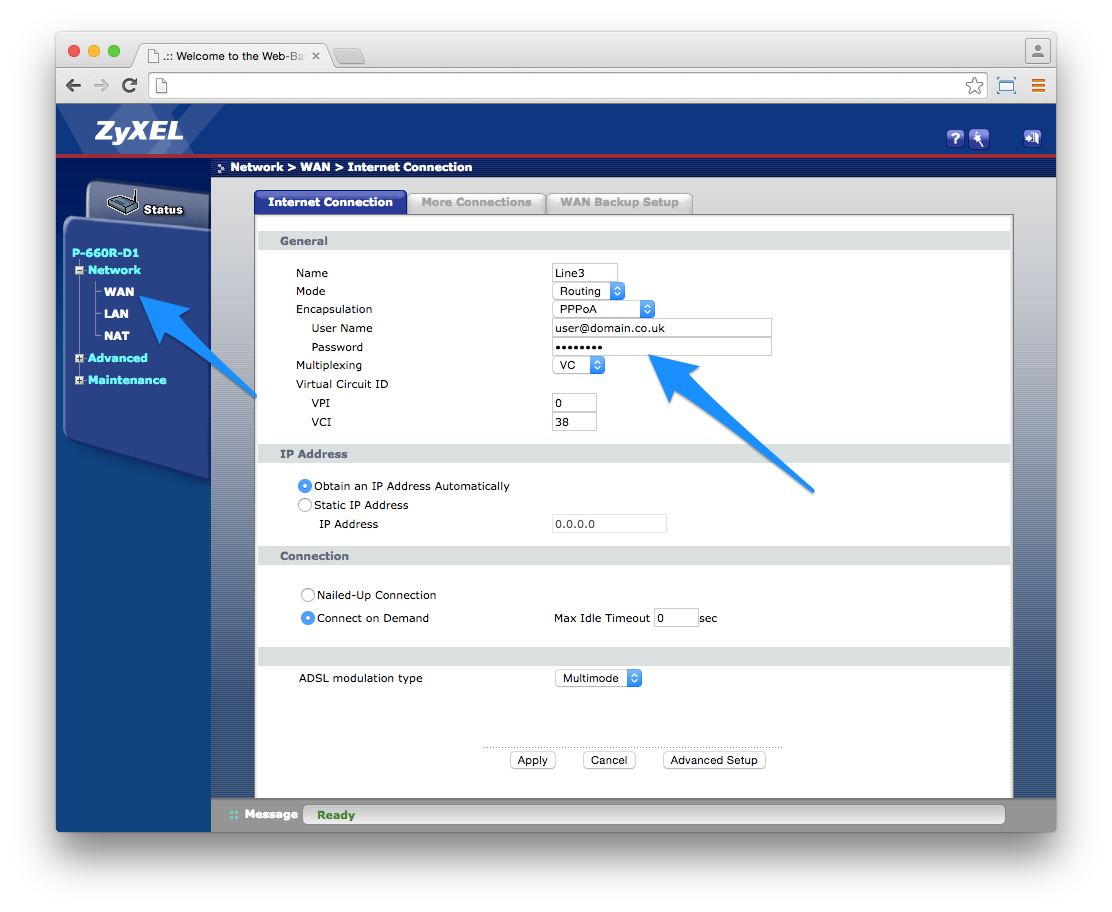
However, some ISPs (such as Sky Broadband) will not let you have the ADSL username and password to use your own router. There are ways around this, but it might not be for everyone, and it might end up breaching your contract with your ISP so make sure you check first.
###How does this help my Wi-Fi?
As mentioned previously, ISP routers might seem fine at first glance, but they tend to leave a lot to be desired in terms of performance and features.
Some of the older routers tend to not support the newer wireless standards, so you might be stuck with 802.11g when you could be utalising the faster speeds and better signal strength of 802.11n or even 802.11ac.
They might only be single band routers, so you could also be missing out on the entire 5GHz spectrum of Wi-Fi.
A lot of the standard ISP routers are also lacking in the hardware side of things. They might crash or lose connection during periods of high usage, or they might just slow down to a crawl. Getting yourself a more powerful router will help ensure things stay stable and keep on chugging along, and help support more concurrent users.
If you really want to make the most out of your broadband speeds, the router is usually a very good place to make a small upgrade with a big impact.
CT WiFi is a cloud based WiFi management platform for businesses. The firmware gives consumer-grade WiFi access points enterprise-like capabilities.Or you can utlise the captive portal solution with your existing infrastructure. Create a free account and check it here ct-networks.io
